
What Happens If You Put Your Phone in a Microwave?
One day, I was rushing to get ready for work, and I accidentally put my phone in the microwave instead of the toaster. I quickly realized my mistake and pulled it out, but the damage had already been done. The screen was cracked, the phone was hot to the touch, and it wouldn’t turn on. I was horrified; my phone is my life! I use it for everything from work to staying in touch with friends and family. I didn’t know what I was going to do without it.
I took my phone to the repair shop, and the technician told me that the microwave had fried the phone’s motherboard. The phone was beyond repair, and I would have to buy a new one. I was so upset. Not only had I lost my phone, but I had also lost all of the data on it. I had no way to recover my contacts, my photos, or my messages.
The Dangers of Microwaving Your Phone
Microwaves are designed to heat food by exciting the water molecules in the food. When you put a metal object in a microwave, the metal reflects the microwaves, and they can cause the metal to spark or even catch fire. This is why it is dangerous to put metal objects in a microwave.
Phones contain a number of metal components, including the battery, the camera, and the antenna. When you put a phone in a microwave, the microwaves can damage these components, and the phone may even catch fire. In addition to the risk of fire, microwaving your phone can also damage the phone’s internal components, including the motherboard, the screen, and the battery. This damage can make the phone unusable, and you may have to buy a new one.
What to Do If You Put Your Phone in a Microwave
If you accidentally put your phone in a microwave, the first thing you should do is remove it from the microwave immediately. Be careful not to touch the phone, as it may be hot. Once you have removed the phone from the microwave, you should turn it off and let it cool down. Do not attempt to turn the phone back on until it has cooled down completely.
Once the phone has cooled down, you should inspect it for damage. If the phone has any cracks or dents, it may be best to take it to a repair shop to have it checked out. If the phone appears to be undamaged, you can try turning it back on. If the phone turns on and works properly, you may have been lucky and avoided any damage. However, if the phone does not turn on or does not work properly, you will likely need to buy a new one.
Tips for Preventing Phone Damage
Here are a few tips to help you prevent phone damage:
- Never put your phone in a microwave.
- Keep your phone away from water and other liquids.
- Do not drop your phone.
- Use a case to protect your phone from bumps and scratches.
- Back up your phone’s data regularly.
By following these tips, you can help to keep your phone safe and prevent costly repairs.
Expert Advice
In addition to the tips above, I also recommend following these expert tips to help protect your phone:
- Do not leave your phone in direct sunlight for extended periods of time.
- Do not charge your phone overnight.
- Use only original chargers and cables.
- If your phone gets wet, turn it off and dry it immediately.
- Do not attempt to repair your phone yourself. If your phone is damaged, take it to a qualified repair technician.
By following these expert tips, you can help to extend the life of your phone and prevent costly repairs.
FAQs
- What happens if I put my phone in the microwave?
- What should I do if I accidentally put my phone in the microwave?
- How can I prevent phone damage?
- Never put your phone in a microwave.
- Keep your phone away from water and other liquids.
- Do not drop your phone.
- Use a case to protect your phone from bumps and scratches.
- Back up your phone’s data regularly.
Microwaves can damage the phone’s internal components, including the battery, the camera, and the antenna. This damage can make the phone unusable, and you may have to buy a new one.
If you accidentally put your phone in the microwave, the first thing you should do is remove it from the microwave immediately. Be careful not to touch the phone, as it may be hot. Once you have removed the phone from the microwave, you should turn it off and let it cool down. Do not attempt to turn the phone back on until it has cooled down completely.
Here are a few tips to help you prevent phone damage:
Conclusion
Microwaving your phone is a dangerous practice that can damage the phone’s internal components and even cause a fire. If you accidentally put your phone in the microwave, the first thing you should do is remove it from the microwave immediately. Be careful not to touch the phone, as it may be hot. Once you have removed the phone from the microwave, you should turn it off and let it cool down. Do not attempt to turn the phone back on until it has cooled down completely. If the phone has any cracks or dents, it may be best to take it to a repair shop to have it checked out. By following the tips in this article, you can help to protect your phone and prevent costly repairs.
Are you interested in learning more about phone safety? If so, please leave a comment below and let me know what you would like to learn more about. I would be happy to write a follow-up article on any topic related to phone safety.
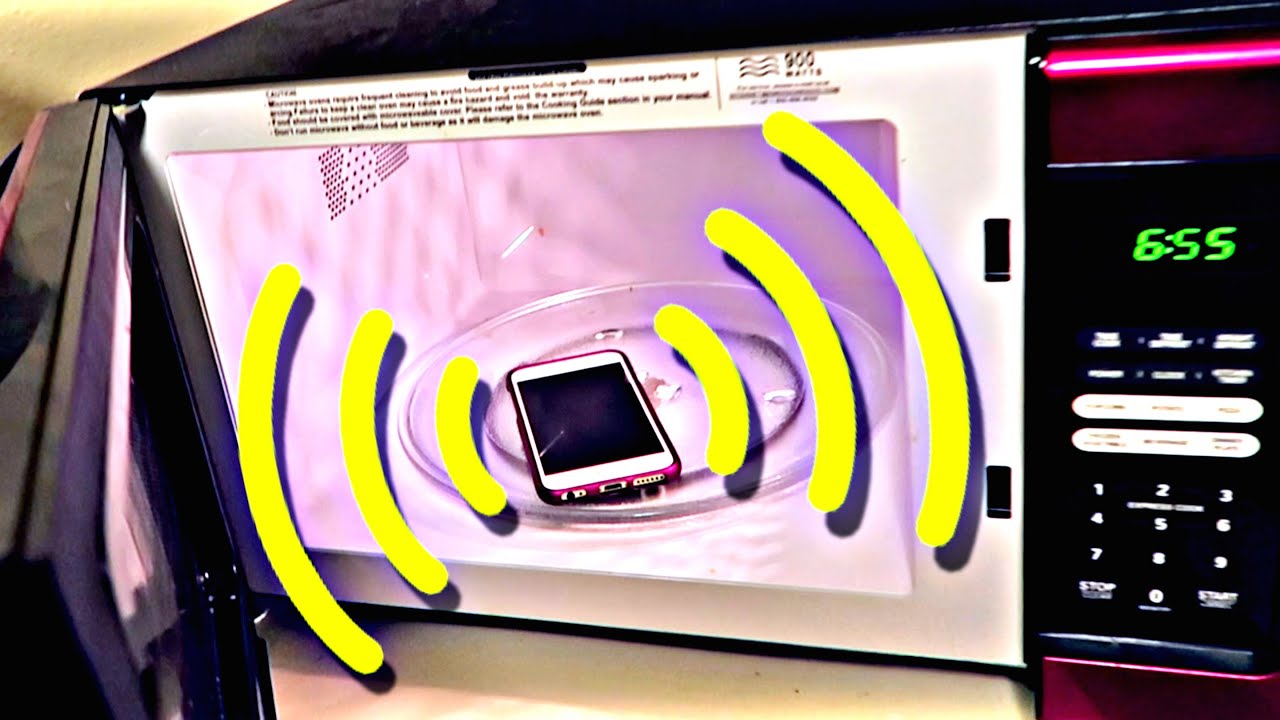
Image: www.youtube.com

Image: www.pinterest.com
Microwave This: Cell Phone – YouTube Mar 24, 2024How to Safely Heat Your Phone. If you need to heat your phone, there are a few safe ways to do so. You can use a heating pad, a warm towel, or a hair dryer. You can also place your phone in a warm place, such as on a sunny windowsill. Wrap-Up: Protect Your Phone from Microwave Mayhem. Microwaving your phone is a dangerous and unnecessary risk.